Connecting Your Python Project to Firebase: A Step-by-Step Guide
There could be a lot of reasons why you'd want to connect an underlying python project to your Firebase.
In my case, I generally use it for quick testing of data.
So let's see how to connect our Python scripts to our Firebase Project.
In Firebase Console:
Go to Project Settings:
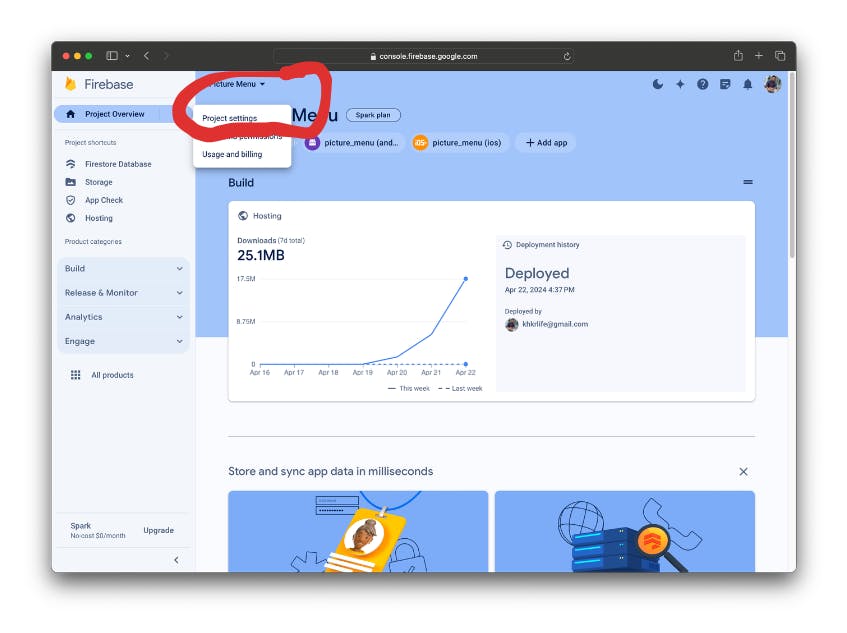
Now go to service Accounts and click on Generate new private key:

From the options presented above select python. Once you click on the generate new private key:

Remember that you need to securely store the file as once the key is generated. It can't be created again.
In my scenario. I stored it in the following path:
/Users/khkr/Documents/khkr-docs/Developer/PictureMenu/firebase-keys/pm-firebase-python-key.json
Firebase Admin SDK
If you are on Mac or Linux Environment. You can install the firebase-admin-sdk using the following command: From Firebase Docs
sudo pip install firebase-admin
If you are on windows you can use the following command:
pip install firebase-admin
Testing our Python Firebase Connection
We are going to test if our firebase connection is working by adding a small document to our Firestore.
This is my current Cloud Firestore:
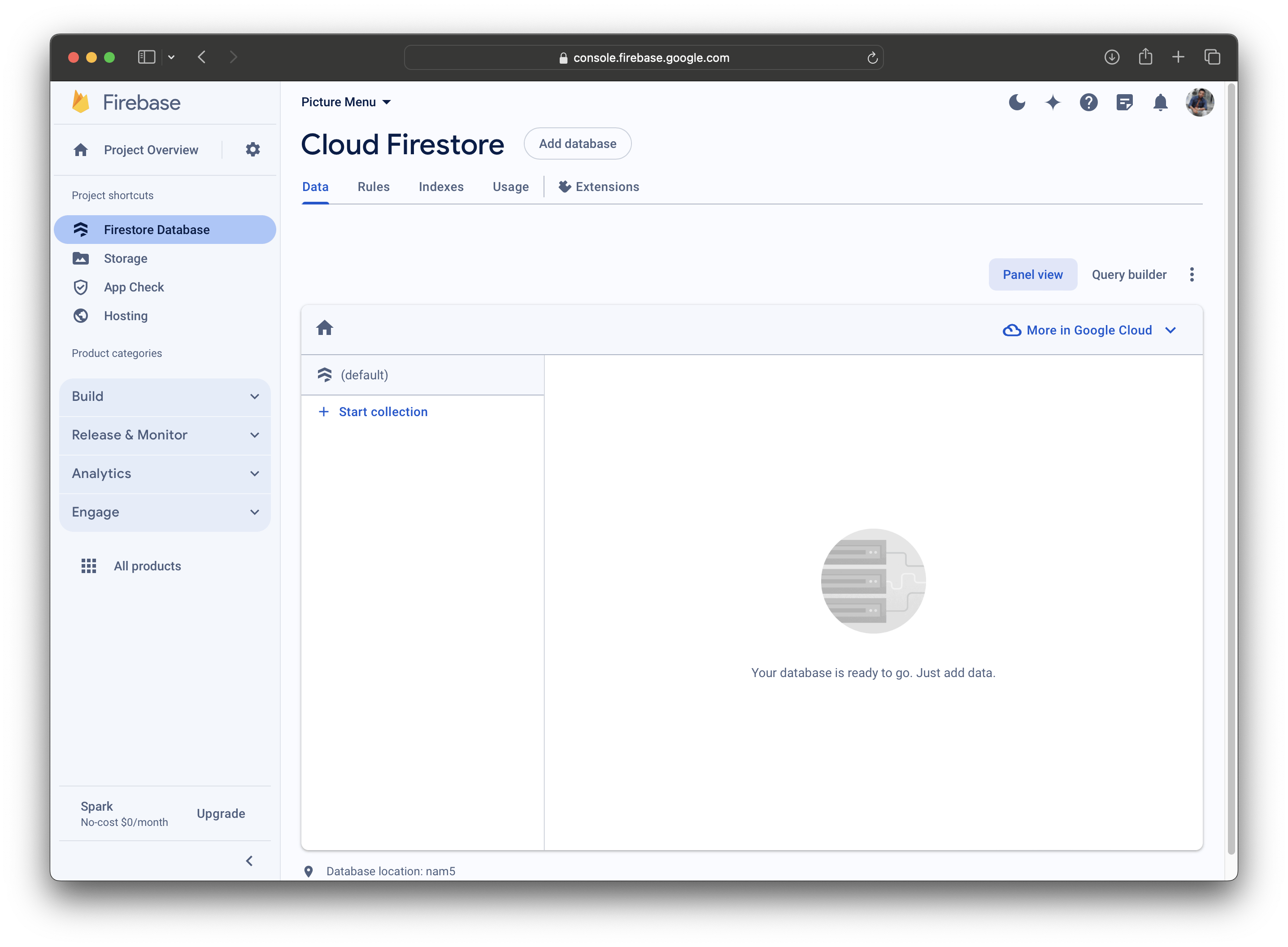
Now we are going to run the following python script to add a test object into our Firestore database
import firebase_admin
from firebase_admin import credentials, firestore
# Initialize the Firebase app if it hasn't been initialized yet
if not firebase_admin._apps:
#YOU SHOULD SET THE PATH FOR YOUR OWN PRIVATE KEY
cred = credentials.Certificate('/Users/khkr/Documents/khkr-docs/Developer/PictureMenu/firebase-keys/pm-firebase-python-key.json')
firebase_admin.initialize_app(cred)
# Access Firestore
db = firestore.client()
# Define the data to be added
test_data = {
'name': 'Test User',
'timestamp': firestore.SERVER_TIMESTAMP,
'active': True,
'score': 100
}
# Reference to the Firestore collection
collection_ref = db.collection('python-test')
# Add data to the collection
try:
doc_ref = collection_ref.add(test_data)
print(f'Data added to Firestore with document ID: {doc_ref[1].id}')
except Exception as e:
print(f'Failed to add data to Firestore: {e}')
Here is terminal output
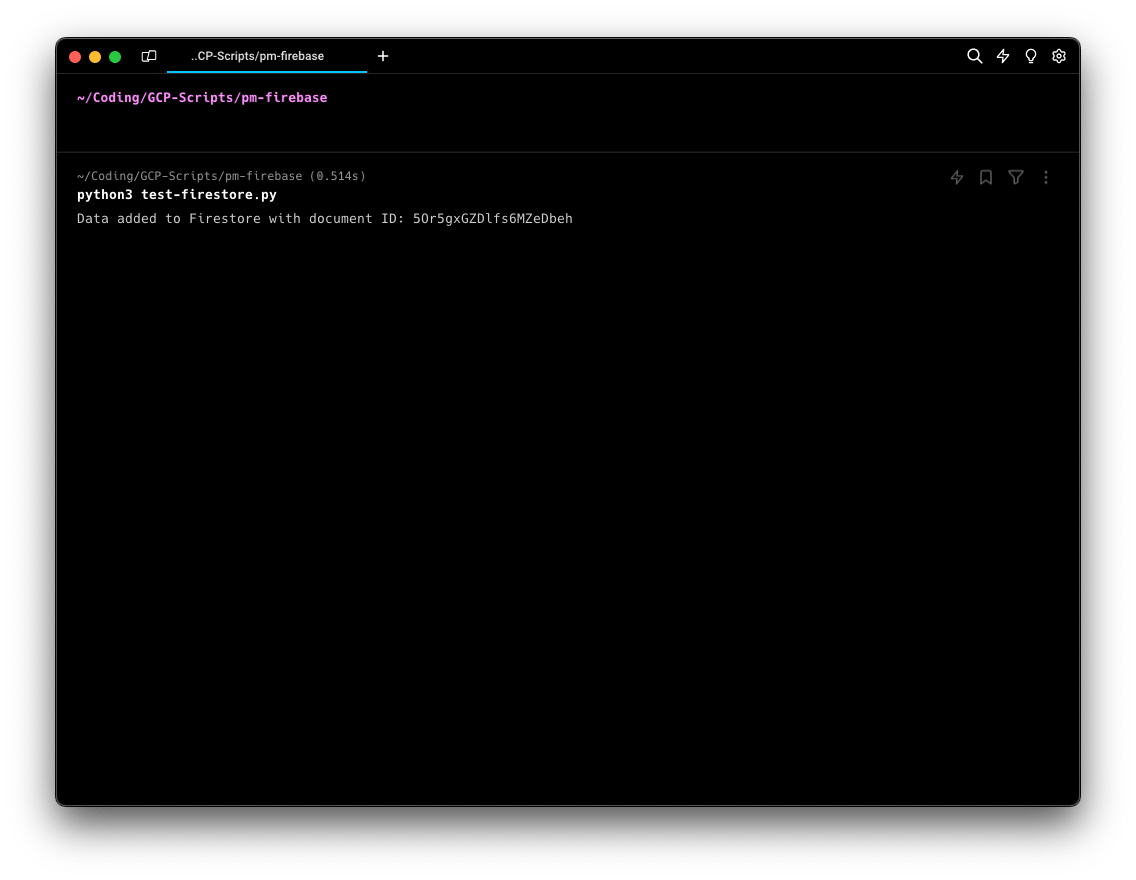
And this is the our firestore:
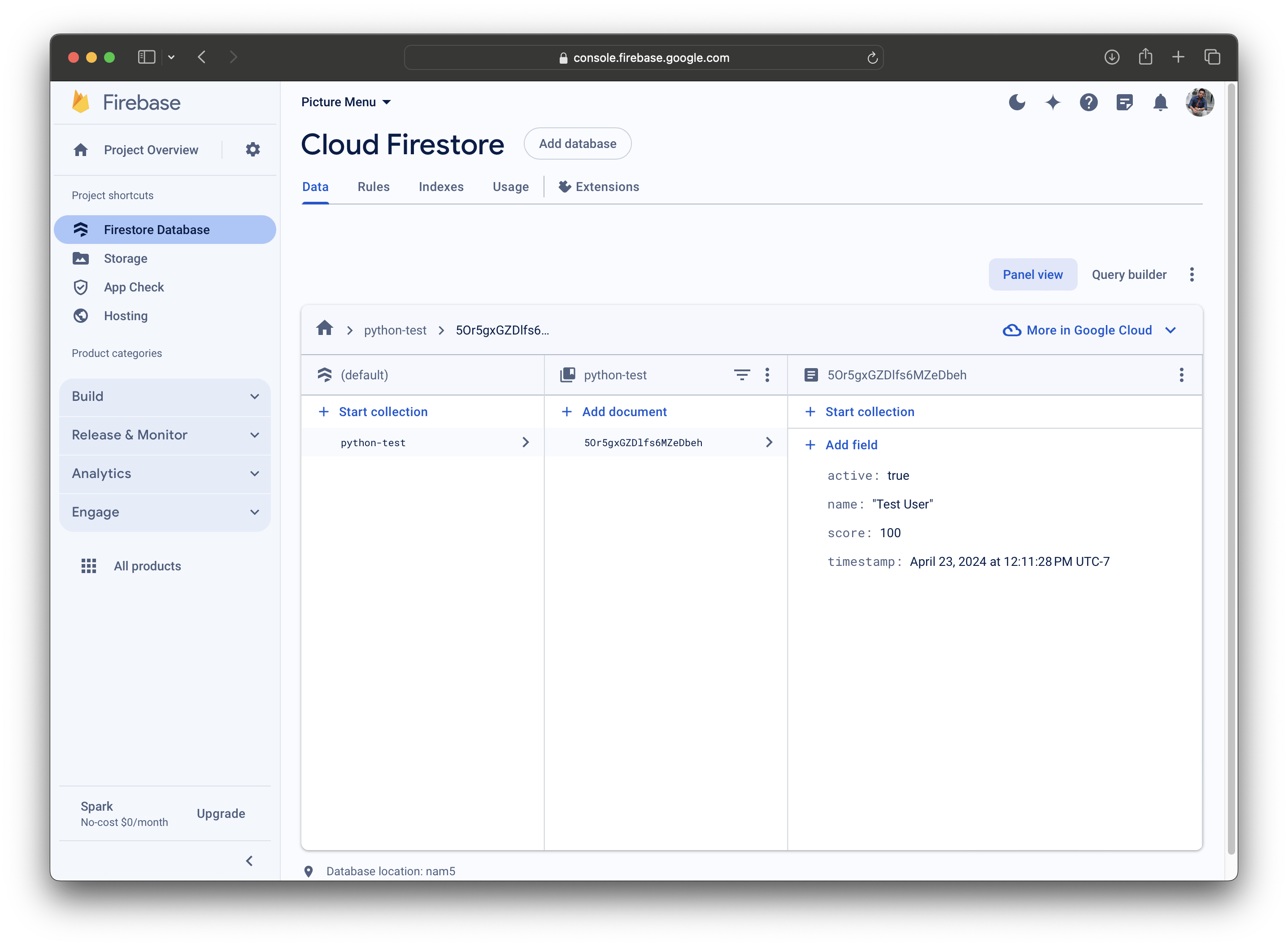
And there you go. You have successfully connected your Python project to your Firebase 🎉.
