Seamlessly Connecting Your GoDaddy Domain to Firebase Hosting: A Step-by-Step Guide
Today we are going to see how we can connect our Flutter Web App hosted on Firebase Hosting to Godaddy. As you know from my previous article this is the Flutter App on my Firebase Hosting:
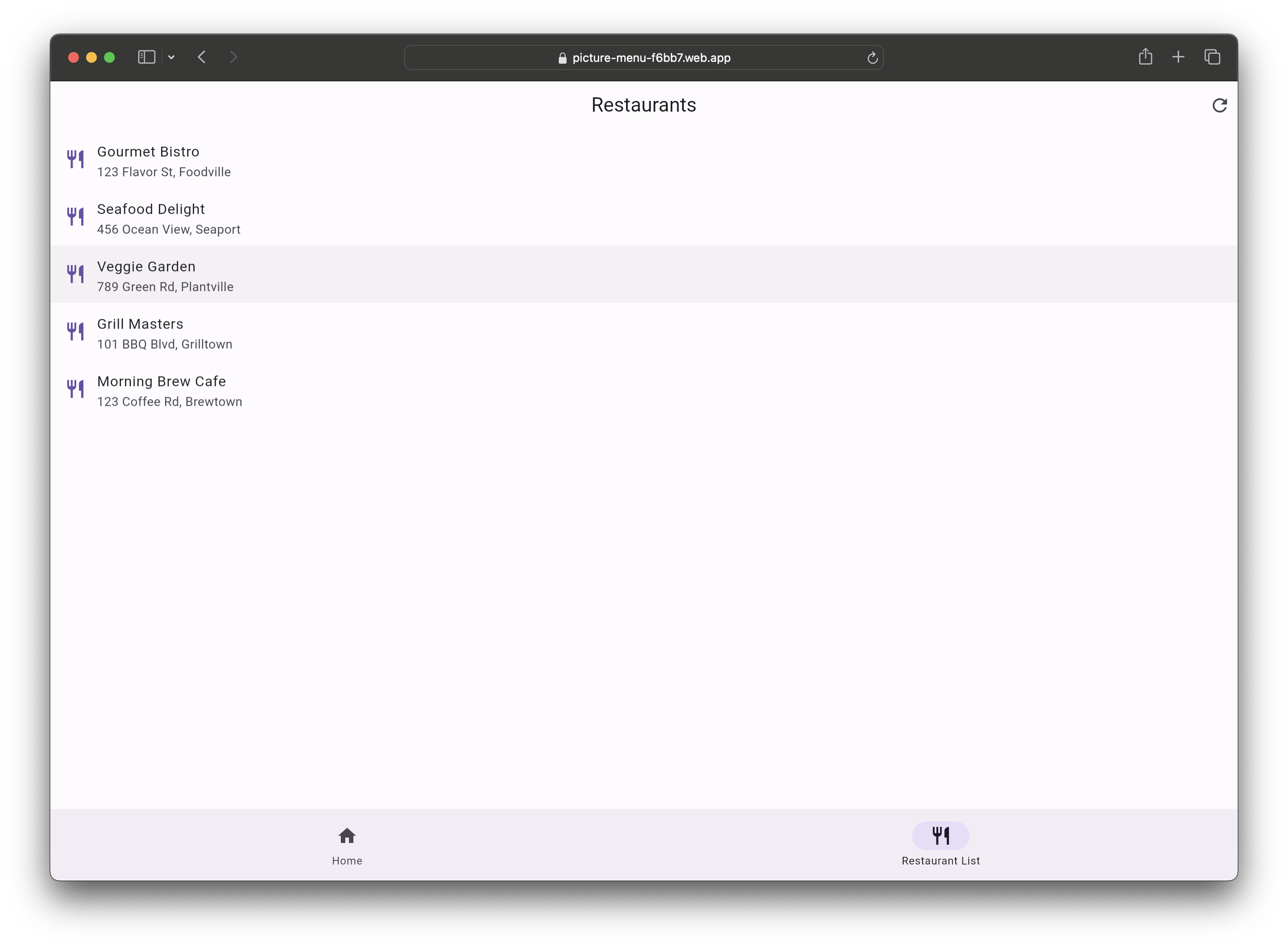
Connecting the Domain:
From our Firebase Hosting page. Click on the add a custom domain button to enter the setup:
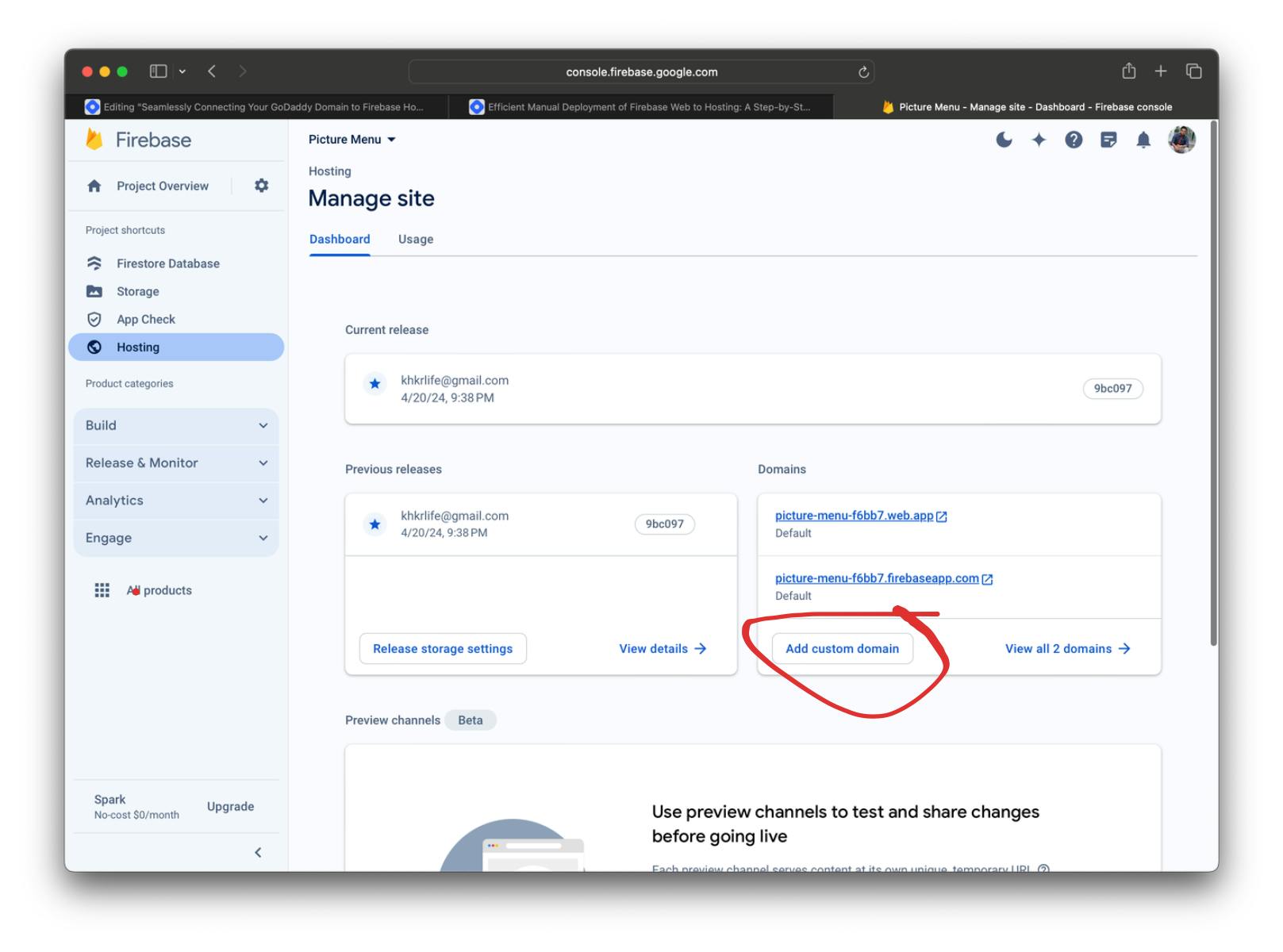
Here I am entering the domain that I'll use:
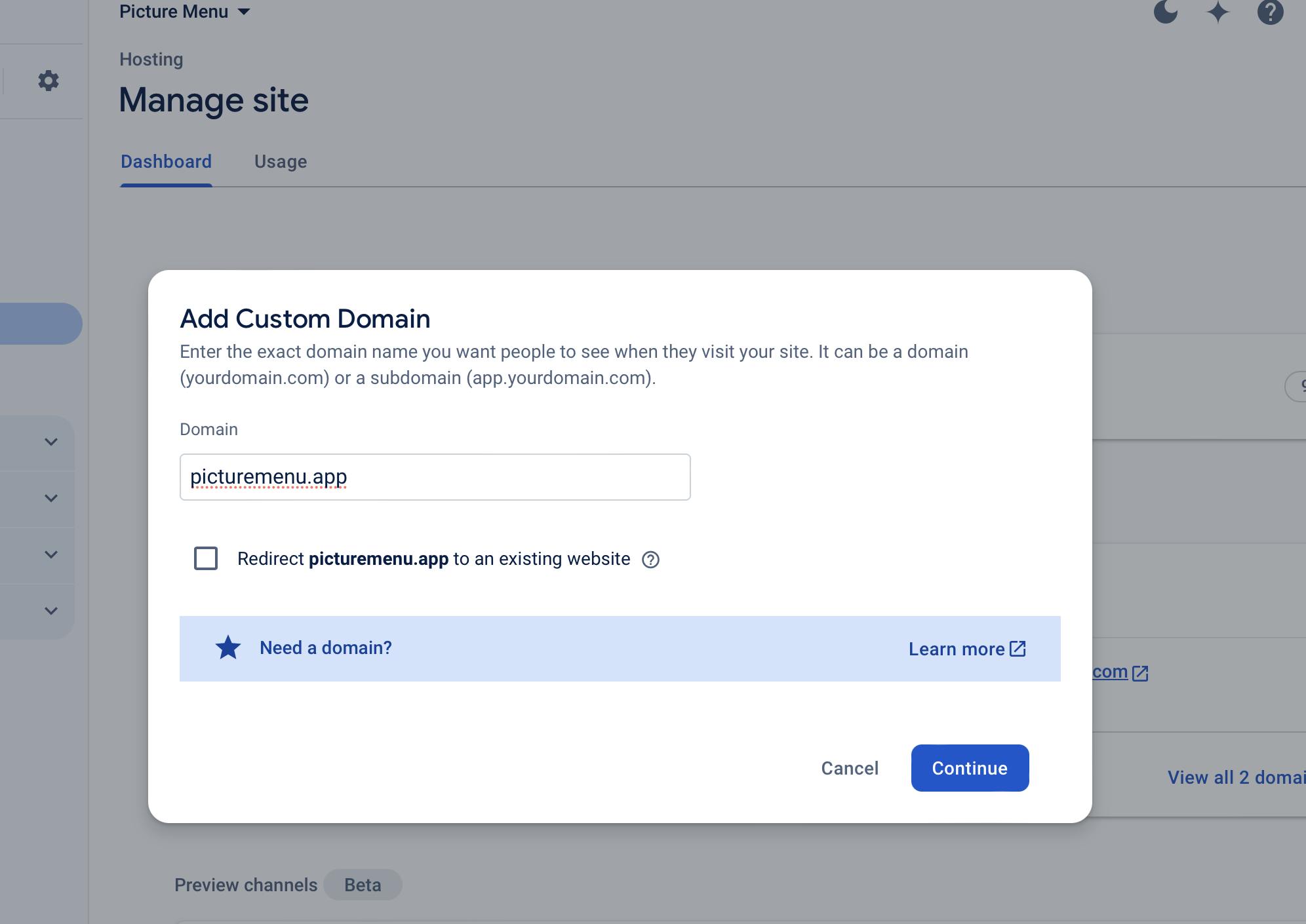
Regarding Redirect: (www)
If we want www.picturemenu.app to go to picturemenu.app then we can setup the redirect. But you can do the setup in Godaddy. As I'll show later.
Now we enter setup mode:
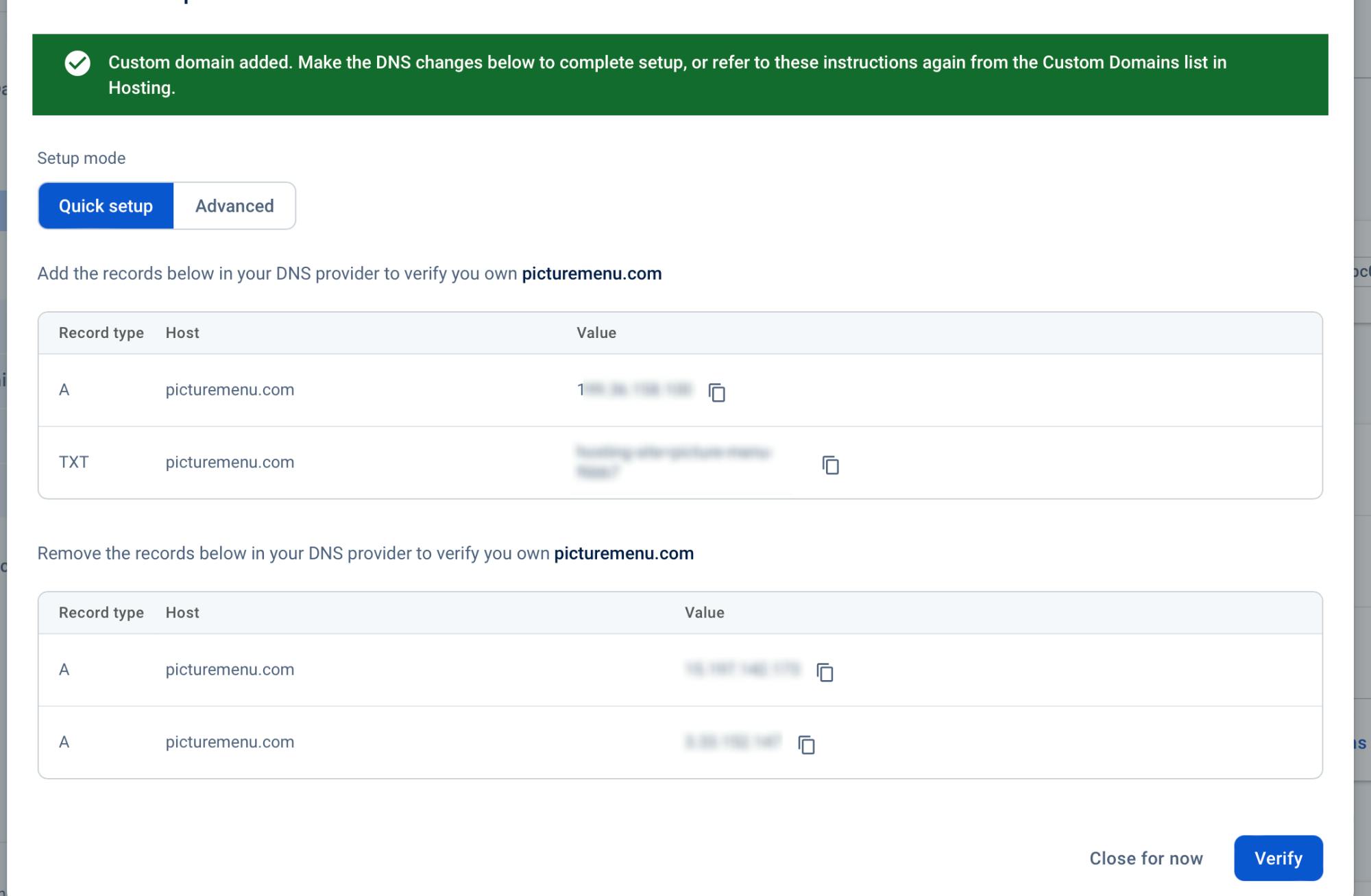
So we have to update all of these values into Go daddy.
Godaddy Settings:
After you login to Godaddy, checkout my products under your account:
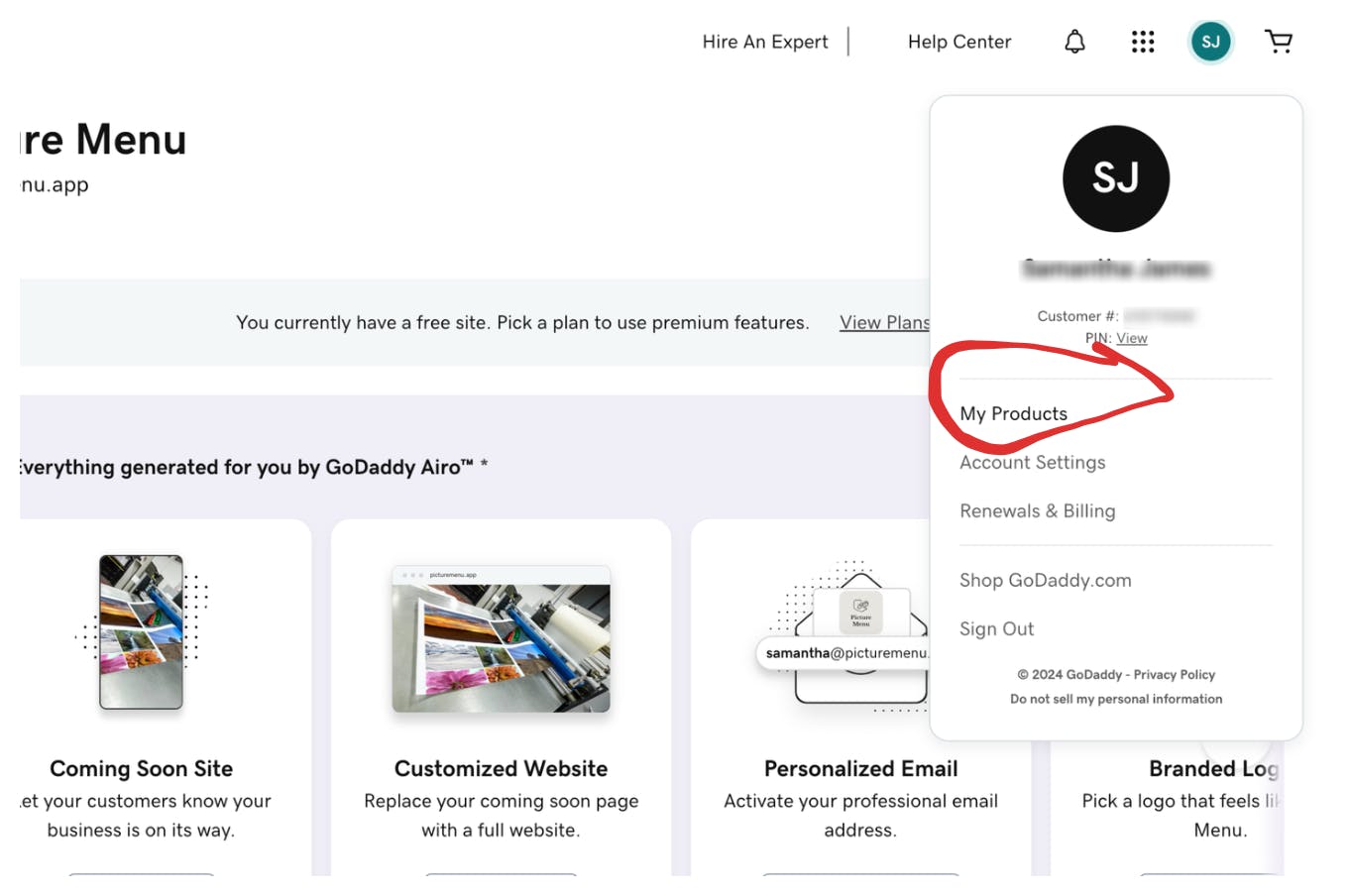
You'll see a list of your domains and from your domains go to DNS settings:
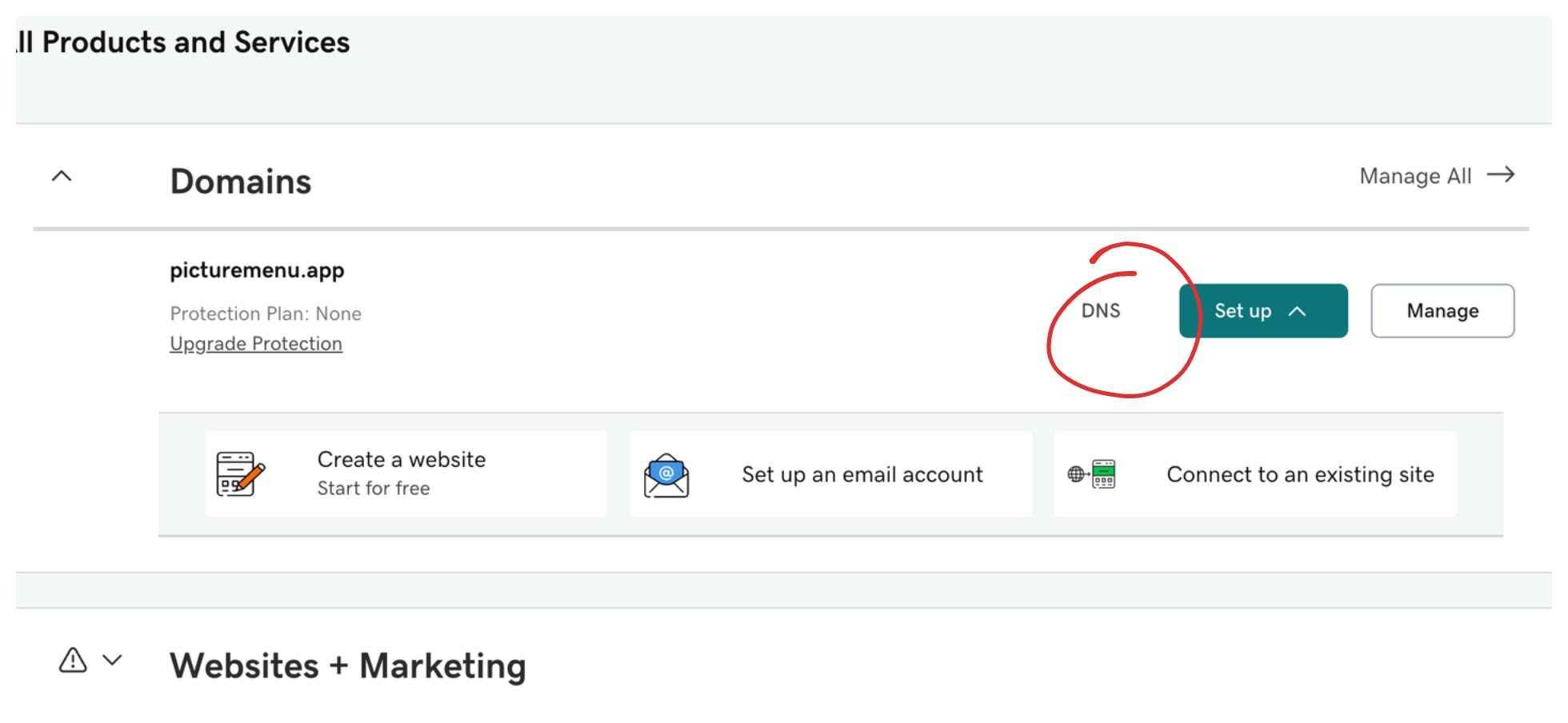
Once we get into the DNS settings. We can see that the www rerouting is already setup in Godaddy.
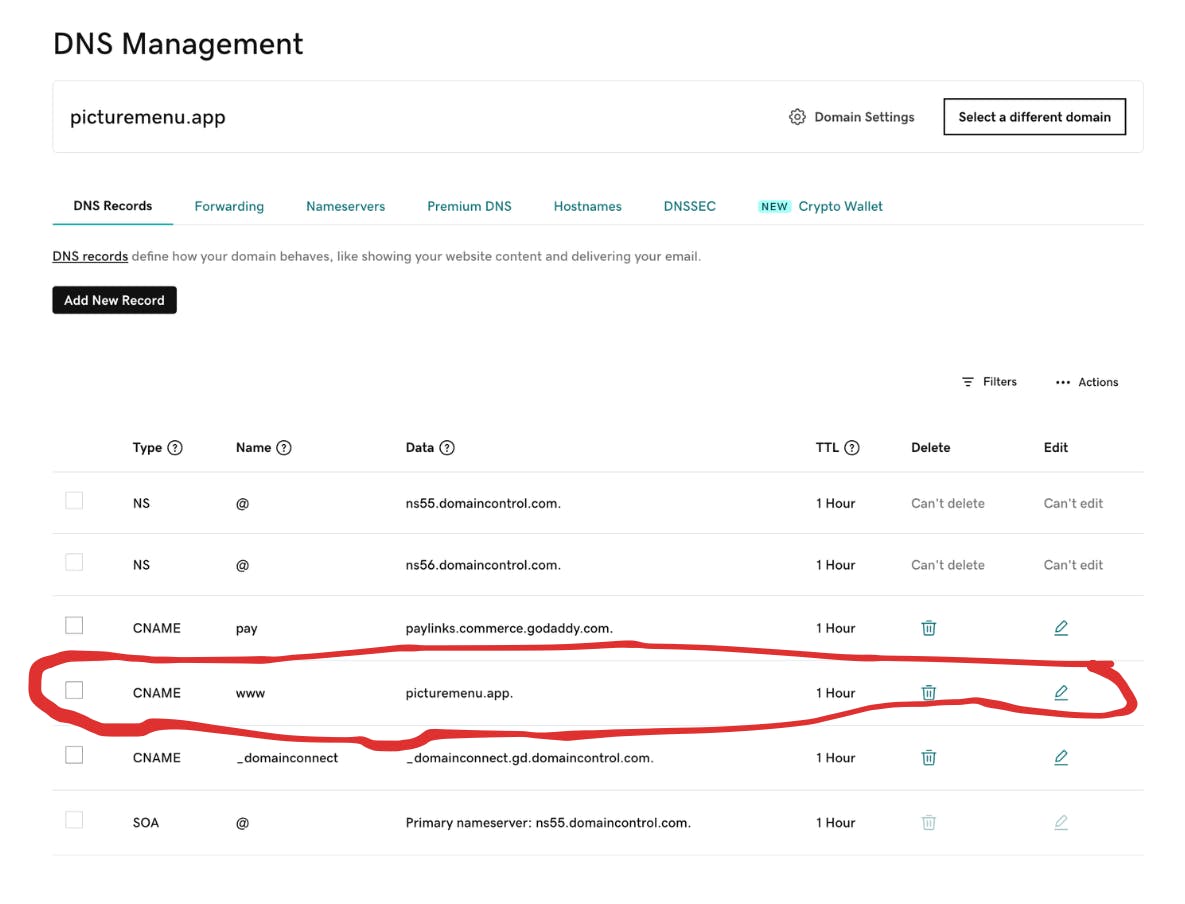
Adding the records:
Now add each and every record from Firebase Hosting Quick setup screen.
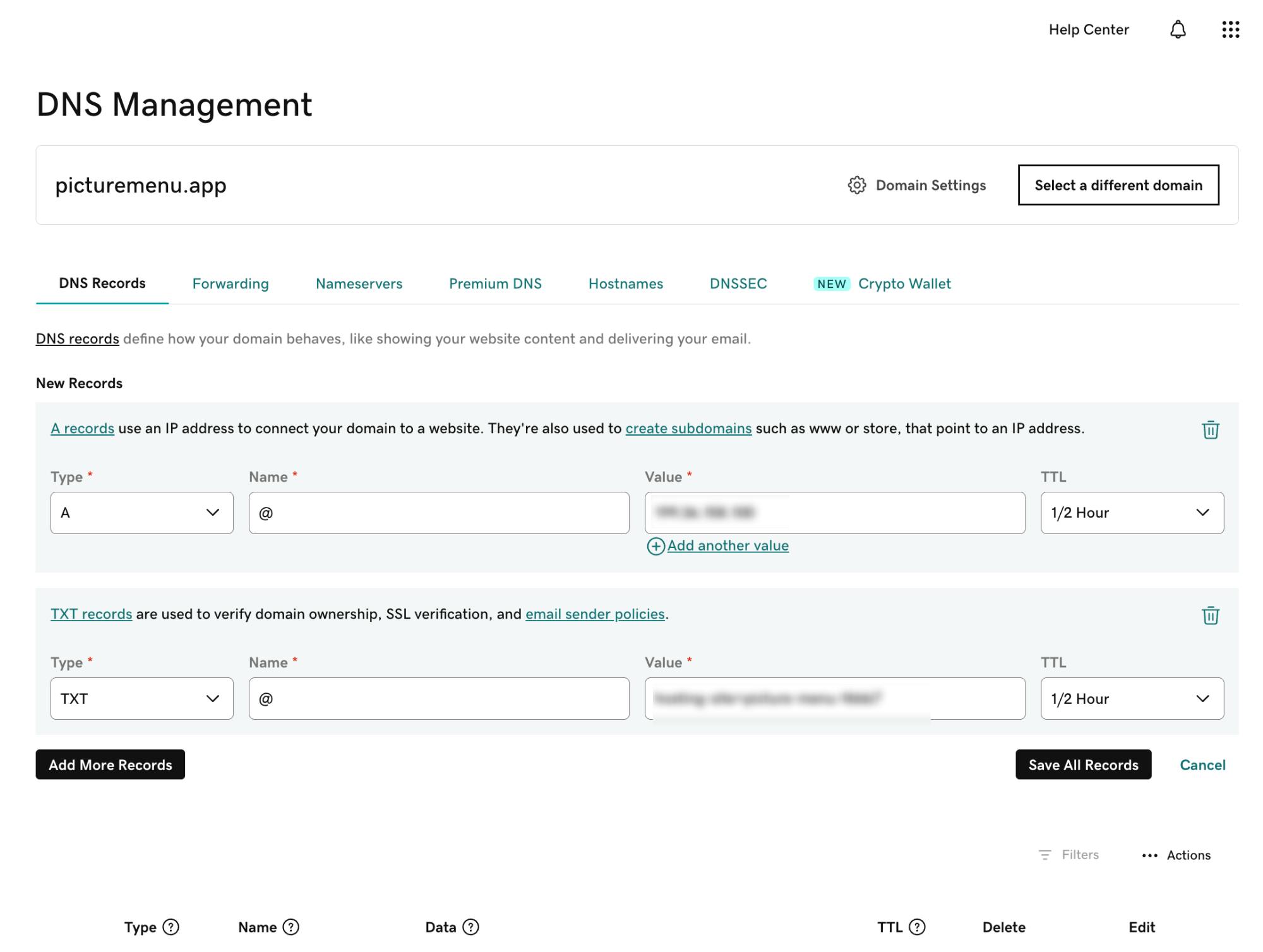
And that's it. Your site should be completely setup:
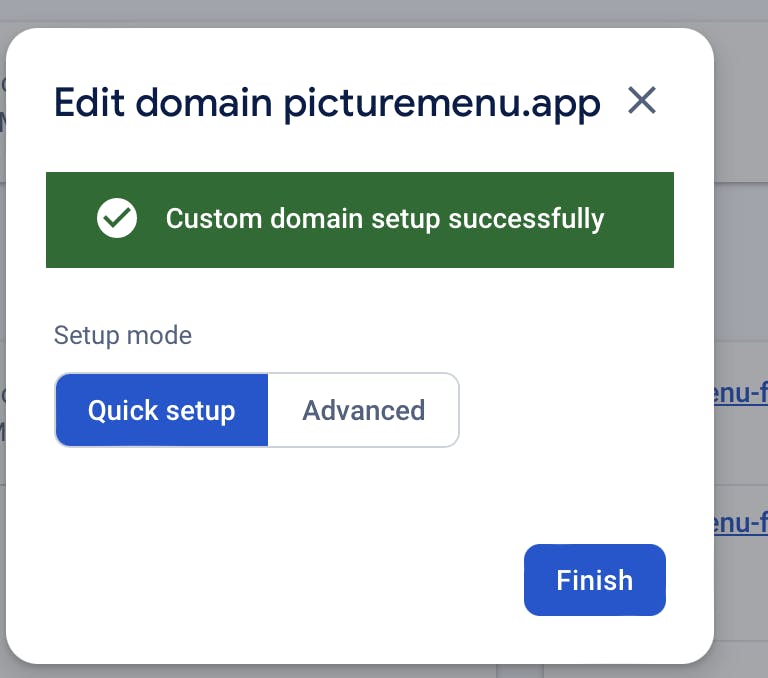
Now keep in mind that a site can take up to 24 hours before Firebase can mint a certificate. So make sure to check back after 24 hours.
And you have finally connected your Godaddy domain to your Firebase Hosted App 🎉.
